You need to follow some steps below to install the tool: At first, you have to download the FRP Hijacker tool. Updated Microsoft Net Framework must be installed on your system. Then, you have to drag the file and open the “exe. The zip file provides a password that is. FRP Bypass Tool mainly used to simplify the process of unlocking FRP Google Account verification from any Android phone. So, also iCloud Bypass Tool, download FRP tools apk, If your phone stuck at the FRP verification screen and want a quick and easy solution to removing the Google Gmail Account Verification with or without PC.
- Frp Hijacker Mac Download Free
- Frp Hijacker Installation Password
- Frp Hijacker Download Password
- Frp Hijacker By Hagard V1.0
- Frp Hijacker Mac
The introduction of smartphones, tablets, other mobile devices is one of the greatest inventions that has greeted the technology world. These devices have excellent built-in security features that protect the data and additional vital information of the users. Apart from the simple security settings on these devices, Google has introduced the factory reset protection (FRP). With the FRP, the security architecture of your mobile devices has improved. FRP also protects your data when your mobile device is stolen. Unlike the normal security settings on your device that can be unlocked when your phone is stolen, FRP ensures that your data and other relevant information remains intact. FRP protects your data from thieves and other unwanted access.
Contents
- The Best FRP Bypass or Unlock Tool
Why Using FRP Unlock or Bypass Tools on Your Smartphone
As said earlier, FRP is an excellent feature to improves the security architecture of your smartphone. To reset the factory settings on your device, you need to go through the FRP on the device by using the Google account. Peradventure, you can't remember your Google password or account, you will need to unlock or bypass the FRP lock. FRP has proven to be a major challenge for individuals that purchased used phones or have forgotten their Google account details. However, the bypass or unlock tools will assist them in accessing the factory reset feature of the smartphones effortlessly.

Summary of Best FRP Unlock Tools in 2021
The table below summarizes the features of the FRP bypass and unlock tools.
| FRP bypass and Unlock Tools | Features |
| Pangu |
|
| FRP Bypass |
|
| GSM Flasher ADB |
|
| Dr. Fone |
|
| Samsung FRP Hijacker |
|
| D&G Unlocker | The bypass tool supports all versions of Windows. |
The Best FRP Bypass or Unlock Tool
That said, there are lots of FRP unlock tools that are used to unlock or bypass FRP in smartphones. However, it is essential to identify the best FRP bypass or unlock tools you can use to unlock or bypass FRP when you forget your Google account or password. Therefore, today, I will be telling you the best FRP unlock or Bypass tools you can use on your smartphone in 2021.
1. Pangu - Tool Link
Pangu is an excellent FRP bypass tool that is designed to perform an effective function of allowing users of all kinds of Android phones to access their phones when they have forgotten their Google account or password. Talking about the versatility of Pangu on Android devices, the bypass tool can work effectively on Oreo 8.0, Marshmallow 6.1, Lollipop 5.1, Nougat 7.0, and many more. Pangu supports android devices produced by smartphone outfits like Motorola, Samsung, Lenovo, MTK SPD devices, and many more. The FRP bypass services of Pangu is free. Pangu offers one of the fastest bypass services to its users. With Pangu, you can bypass Google account or FRP on with 5 to 10 minutes. To use Pangu to bypass Google account or FRP, you need to follow the steps below
- Open the Pangu tool
- Choose the 'TalkBack' option
- Then Use Apex launcher to commence the process.
- Disable the Google Play Services and Google Account Manager on the Android device.
- Then you hit disable on the 'Find My Device' option on the smartphone.
- Now, install the Pangu FRP unlocker.
This will bypass Google verification.
2. FRP Bypass - Tool Link
Published by Gadgets Doctor, FRP Bypass is an excellent tool that is easy and straightforward to use for both old and new users. FRP Bypass is a neat and user-friendly feature. FRP Bypass tool offers its services at no cost. The tool is mainly designed for people that have verified Google account but have forgotten the account or password. FRP Bypass works effectively on Android devices, including the old versions of Android devices. The steps involved in the use of FRP Bypass tool are highlighted below.
- Download and launch HushSMS APK on your smartphone
- Select the 'WAP Push SL.'
- Enter your device's phone number.
- Input Youtube.com in the message bar.
- Click on 'Send Normal SMS.'
- You will receive the text.
- Tap OK to launch the YouTube app.
- Navigate to 'Terms & Privacy Policy' after clicking on your profile on YouTube.
- When you do this, your default browser app will open automatically.
- Enter FRP Bypass APK in the browser to download the Google account manager 6 and the FRP Bypass app.
- After the APK is installed, hit the 'Browser sign-in' icon to sign in with another Google account.
- Restart the device. By doing this, you will not have challenges with the FRP lock issues again.
3. GSM Flasher ADB - Tool Link
The GSM Flasher ADB tool is a fantastic bypass tool that performs excellent services to its users. The bypass tool has an excellent user interface that is self-explanatory and easy to use. Apart from the Android devices, the GSM Flasher ADB tool supports the Mac OS X and Windows OS. Once the GSM Flasher ADB tool is downloaded on your PC, you can connect your mobile device with the PC by using a USB cable. With the GSM Flasher ADB tool, you can easily bypass Google account and FRP. You can also use the tool to remove the pattern and pin lock on your smartphone. The steps involved in the use of GSM Flasher ADB tool are highlighted below
Frp Hijacker Mac Download Free

- Disable the antivirus software on your PC
- Download the GSM Flasher ADB Bypass tool on your PC.
- Extract and launch the.exe file on the extracted folder.
- Choose the 'GSM bypass tool.'
- Enable ADB mode on the device locked by FRP.
- Connect the Android device to your PC using your USB cable.
- Once connected, your Android device detects the software.
- Hit the 'Remove FRP' icon to unlock the Android device.
4. Dr. Fone - Tool Link
Dr. Fone is a fantastic and popular FRP lock bypass tool that offers outstanding bypass services. The bypass tool has an excellent interface that is easy for users to explore. With Dr. Fone, you can unlock or bypass FRP locked device within 5 minutes.Users of Dr. Fone must pay before they can access their FRP bypass services. When you make payment for its bypass services, Dr. Fone will give you a money-back guarantee of 7-day. The bypass tool gives prompt updates on its features. Dr. Fone gives you access to unlock pattern, password, fingerprint, of pin lock on Android devices. Dr. Fone supports Lenovo, iPhone, iPad, and Samsung devices. The steps involved in the use of Dr. Fone are highlighted below
- Connect your Android device with PC and launch the Dr. Fone.
- Choose the 'Screen Unlock' option.
- Select the 'Unlock Android Screen' option.
- Enter your device model.
- Go to the download mode.
- Download the recovery package.
- Hit the 'Remove Now' icon. When you do this, the FRP lock issue will be solved with losing any of your data.
5. Samsung FRP Hijacker - Tool Link
Samsung FRP Hijacker is an amazing tool that is used to bypass the FRP locked Android device efficiently. The tool is easy and straightforward to use. It is designed to cater to the FRP lock issues on the Samsung device. Apart from Samsung devices, the Samsung FRP Hijacker tool also supports other Android devices. The FRP lock bypass services of Samsung FRP Hijacker is free of cost.The steps involved in the use of Samsung FRP Hijacker are highlighted below.
- Download the Samsung FRP Hijacker tool.
- Extract the file and launch the installer on your PC.
- Hit the 'Next' icon to get to the enter password screen.
- Input'www.gsmhagard.com' as a password.
- Launch the app. Then choose your phone model and connect your Android device using the USB cable.
- Hit the 'SCAN' icon.
- Select the 'factory reset' icon and wait until the process is completed.
- Your phone will reboot.
- Click 'Hijack it' before you are asked to enter your Google account.
- The Android device will enter download mode. This will result in the removal of FRP on the device.
- Then your phone will reboot.
- Next, you can enter your preferred Google account to unlock the smartphone.
6. D&G Unlocker - Tool Link

The discussion about FRP bypass or unlock tools will not be complete without mentioning this amazing tool called D&G Unlocker. The bypass tool has an excellent interface that is easy to navigate. The well-known bypass tool supports all versions of Windows. It also supports a lot of brands of Android devices. To use D&G Unlocker, you need to connect your mobile device to your PC. When you do this, you won't need to enter your Google password or account to access the smartphone. The steps involved in the use of D&G Unlocker are highlighted below.
- Download and install D&G Unlocker to your PC.
- Launch the app and wait till you 'Google account verification' popup on your screen.
- Select the manufacturer in the options provided.
- Maneuver your mouse to 'Archives.'
- Hit the 'Bypass Remover' icon.
- Hit the 'Remove FRP [Brand Name]' icon.
- Once the process is completed, you will have an unlocked Android device.
Note that you must have stable internet service to complete the process.
Conclusion
Unlocking or bypassing the FRP security architecture of your PC is important - most especially when you have forgotten your Google password or account. Today, I have discussed the various bypass tools you can use. Please read through and choose the best tool you can use in 2021.
If you are looking for a Motorola FRP bypass tool download, here’s a must-read article for you. If you get stuck in the Motorola FRP verification window by any chance, it can be really frustrating. And that is exactly when you will start looking for a Motorola FRP bypass APK download. In fact, getting stuck on the FRP verification window is not unique to Motorola smartphones. However, in this article, we focus on Motorola devices only, and we will discuss the other brands separately.
If the FRP feature is enabled on your Android device, it cannot be accessed after a hard reset. This is applicable to all Android smartphone brands, including Motorola. If you want to gain full access to the respective device, you should enter the corresponding Google account’s credentials. But what if you don’t have the credentials? Or, what if you have forgotten those Google credentials? For instance, think of an instance in which you have bought a preowned device without its credentials.
Well, in that case, you will have to search for a good FRP bypass tool. With that said, the purpose of this article is to reveal the best Motorola FRP bypass tool download. So, continue reading the following sections and learn about them.
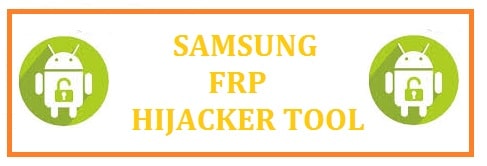
Part 1: Motorola FRP bypass APK / tool download – best tools you shouldn’t miss
Do you know what FRP is? For those who don’t know, here’s a brief introduction to it. In fact, FRP is the abbreviation for Factory Reset Protection. Technically, FRP or Factory Reset Protection is a very useful security feature associated with Android smartphones. It was introduced pretty recently by Google in order to assure the safety of smartphones. If your smartphone runs on Android 5.1 or a newer version, it has FRP. As long as the FRP is there, you should provide Google Account’s credentials to hard reset it properly.
So, if a stranger picks up your device and resets it, he cannot necessarily access it. To access the device, they should have the credentials. In general, Factory Reset Protection is a genuine tool.
But, as we explained before, FRP can become a serious burden if you have forgotten your own credentials. We explained the potential instances in which you might need a way to bypass the FRP lock. This is exactly when you will have to seek the assistance of a good FRP bypass tool. However, choosing the best FRP bypass tool from the plethora of options will be a pretty challenging task.
Before you choose a tool, therefore, it is compulsory to do the research work. Otherwise, you might end up facing various unpleasant situations such as malware infections, hacking attempts, etc. But the good news is that we did the research for you and found the best tools for you. You may go through the Motorola FRP bypass APK download list and pick your option.
PS: let’s learn more about how to disable FRP lock with ease. And here is everything about Vnrom Bypass for your reference.
Frp Hijacker Installation Password
01. Motorola FRP bypass APK download – Moto FRP Tool
Moto FRP Tool is a pretty popular option in the market. You can use this tool for the purpose of bypassing the FRP verification linked to Motorola smartphones. It can skip the Google verification process instantly and help you access the device without much confusion.
Drawbacks
Despite all the benefits of the Moto FRP Tool, it has a major drawback as well. Well, this tool is only compatible with three Android versions. Lollipop (Android 5), Marshmallow (Android 6), and Nougat (Android 7) are the supported versions for your information.
So, if you are using a Motorola device with a new OS, this tool won’t be useful. For instance, if you use the Motorola G Series device, Moto FRP Tool cannot bypass its FRP.
02. D&G Password Unlocker
D&G Password Unlocker, just like the name suggests, is another powerful FRP unlocker to use. This tool is compatible with almost Android devices in addition to Motorola. For instance, it is compatible with LG, Xiaomi, HTC, Huawei, Lenovo, and so on. In addition to bypassing the FRP verification of Android devices, this tool can flash new ROMs as well. If you are a professional who experiments using customized ROMs, this tool would be a very handy option.
Drawbacks
One of the main disadvantages associated with D&G Unlocker is that the complexity of the overall process. If you intend to bypass the FRP window with D&G Password Unlocker, you should possess some technical expertise. That is specifically because these tools are pretty complex to use. So, without having such knowledge, you will not be able to unlock the devices using D&G.
In addition to the complexity of the process, it might take really long to get the bypassing done. In fact, for beginners, this can be really frustrating. So, if you are a novice who wants to unlock a Motorola device, D&G is not the best.
03. FRP Bypass APK
FRP Bypass APK is another good option that can be used even by a beginner. Thanks to its friendly user-interface, you can use it without very less confusion and complexity. If you use this tool, you don’t have to seek the assistance of other devices such as PCs. Just like the name suggests, FRP Bypass APK is an APK file. This special APK can be easily installed on your Android device. Then, it will bypass the FRP in a couple of minutes.
Drawbacks
Although the user-friendliness is very impressive and the app is very effective, there is a huge drawback. If you want to unlock FRP with this tool, you should install it on the device in advance. That means this app becomes useless if you have already reset the device and waiting to unlock FRP.
Frp Hijacker Download Password
04. MotoReaper Universal FRP Removal Tool
This is a powerful, dedicated FRP unlock tool which is designed specifically for Motorola smartphones. Unlike the first option (Moto FRP Tool), MotoReaper is tested by various users on a variety of Android devices. So, if you were not able to succeed with any of the other tools, MotoReaper can be your solution.
Drawbacks
It is true that MotoReaper is tested on Android 8 and found to be very impressive. However, this tool is not tested for Android 10. With that said, if you have reset an Android ten device, this tool can fail. In other words, the effectiveness of MotoReaper cannot be guaranteed for devices that run on Android 10.
Also, click here to learn everything about FastUnlocker FRP bypass APK free download.
Part 2: Motorola FRP bypass tool download for Mac
As you might have noticed, the tools we have listed above (excluding FRP Bypass APK) are for Windows OS. So, what if you have a Mac and bypass the device? In that case, you should look for a different tool that is compatible with macOS.
If that is the case, please install the FRP Unlocker All-In-One tool for Mac. Then, you can unlock your FRP using it on an Android device ( best Android Unlockers for you). The good news is that it works on all Motorola devices because it’s developed as an all-in-one tool.
Motorola FRP bypass tool download – is it different from bypassing Samsung FRP?
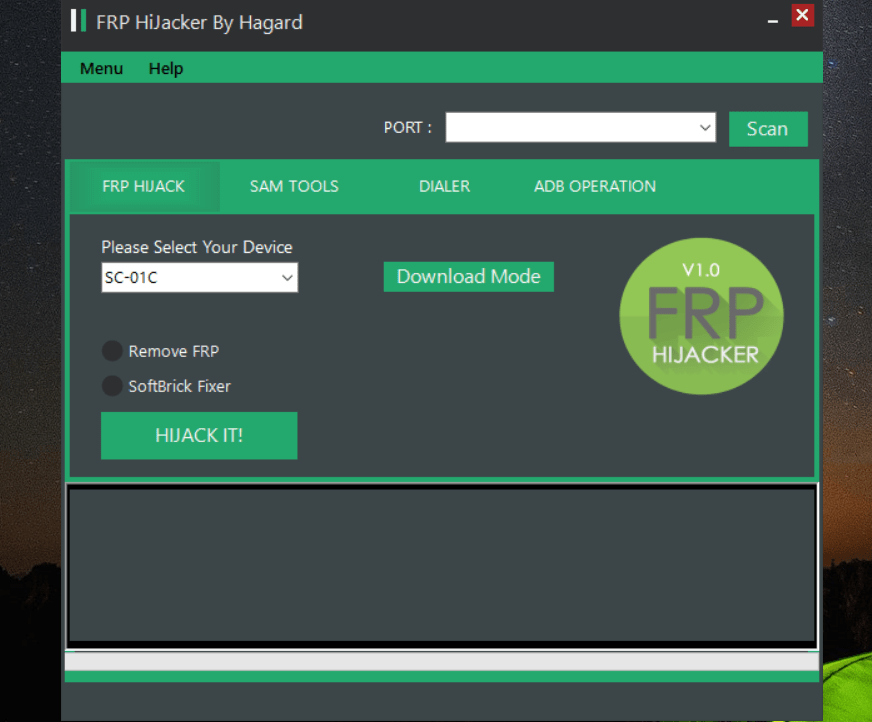
As we explained in our article, the FRP lock is integrated with all the newer Android devices. It can be considered as a standard. As long as your device runs on Android 5.1 or newer, you can find FRP bypass there. So, FRP bypass is common on any Android smartphone regardless of the brand name. So, the same theory applies to Samsung devices as well. And, if you have reset your new Samsung device lately, you will have to enter the credentials. If you do not remember the credentials, you should find a way to bypass it.
What you should remember is that there is a difference between bypassing Samsung and Motorola devices. So, the tools you have used to unlock Motorola smartphones will not work for Samsung smartphones. In that case, you should find a reliable solution to unlock your Samsung device (Unlock Samsung S10 Without Password ). The best Samsung FRP tool we can recommend is Tenorshare 4uKey for Android. This app works perfectly with all the Samsung devices regardless of the version of the device. It can perform Samsung A10 FRP bypass and unlock Motorola phone with ease. Compared to the Motorola FRP bypass tool download, 4uKey is a very advanced tool that comes with plenty of options.
Please follow up below simple steps to bypass FRP on a Samsung device.
- Download and install 4Key on your PC. Then, launch it and choose the option called “Remove Google Lock (FRP).”
- Now, provide the name of the device and choose the model to proceed. After that, click on the “Next” option and put the device in “Recovery Mode.” You can follow the onscreen instructions to get it done.
- Enter the PDA information and hit “Next.” Then, tap on the option called “Confirm” to proceed.
- Now, you should follow the displayed onscreen instructions. After that, you should put the device on “Download Mode” as well.
Frp Hijacker By Hagard V1.0
- Once you have done that, 4uKey will start to download the firmware package. Once it is downloaded, enter the recovery mode again.
- The firmware package will be detected automatically. Then, the FRP lock will be removed.
That’s it. 4uKey is the top FRP Hijacker alternative you should try.
Frp Hijacker Mac
Well, that’s all about FRP bypassing on Motorola devices. Apart from the Motorola FRP bypass tool download, we explained bypassing FRP on Samsung devices as well. Please share your thoughts with us about how to perform Motorola FRP bypass APK download.